- Home
- Knowledge Base
- Wordpress
- WooCommerce
- Adding a WooCommerce Product Category to a Menu
Adding a WooCommerce Product Category to a Menu
After creating Products and setting them into a Category you can create a Menu item that will display all products in that Category
Select the Menu
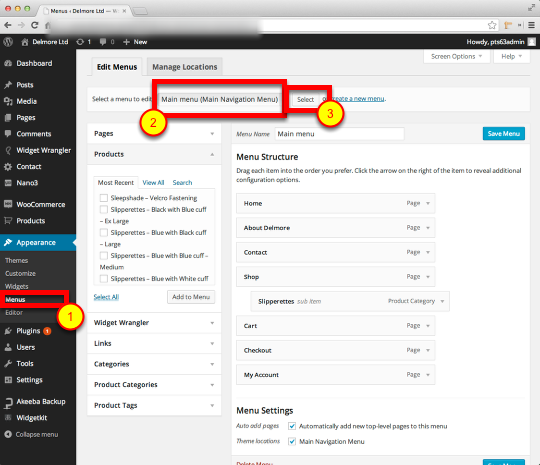
- Under "apperance" select "Menus" from the sub-menu
- If the site has multiple menus, make sure you seelect the correct menu from the Menu dropdown
- Press "Select" to load that menu into the editor
Select the Menu item
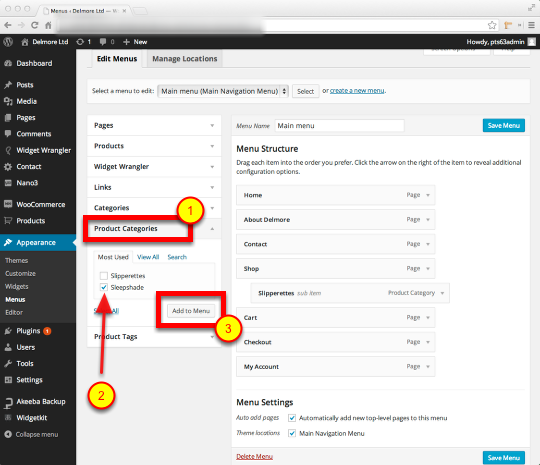
- Select the "Product Categories" tab
- Check the Category to be added
- Press the "Add to Menu" button
Re-position the menu item and Save
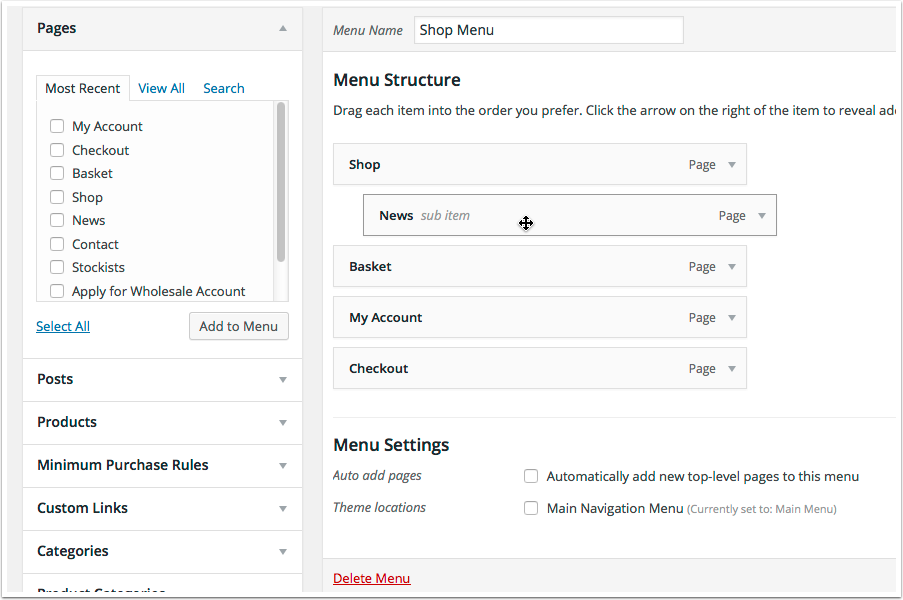
- The new menu item will be added as the last item in the menu
- To re-position the menu item, Drag and Drop into the new position, to create a sub menu item, simply drag the item to the "Right" so it is indented as shown in this example
- Hit "Save Menu", to save changes and open a new browser window to preveiw you new menu
Trouble Shooting:
I can't find TAGs or Categories as an option to add to my Wordpress menu.
If you can not see the items you wanted to add to the menu it may be that not all options have been enabled. To check this:
Click Screen Options at the top of the page, this will toggle open a new menu with check boxes where you can choose which options to display.
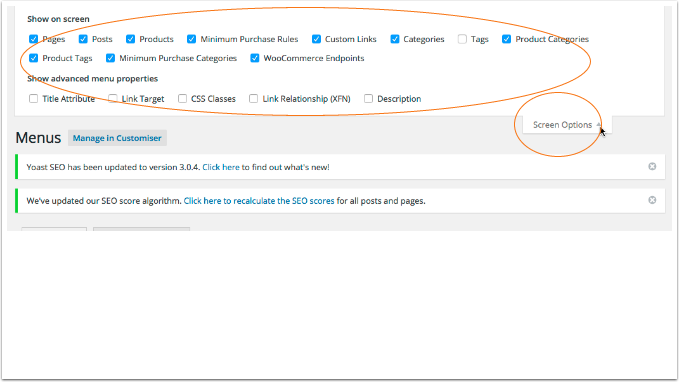
Friday, 25 July 2014