- Home
- Knowledge Base
- Joomla
- Managing Images in Joomla
- Adding to a custom Widgetkit Gallery
Adding to a custom Widgetkit Gallery
Open the Widgetkits
This is found under the components menu
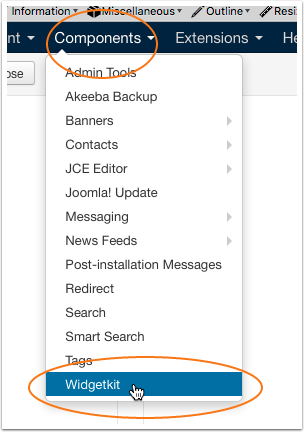
Select The Widgetkit Gallery to Edit
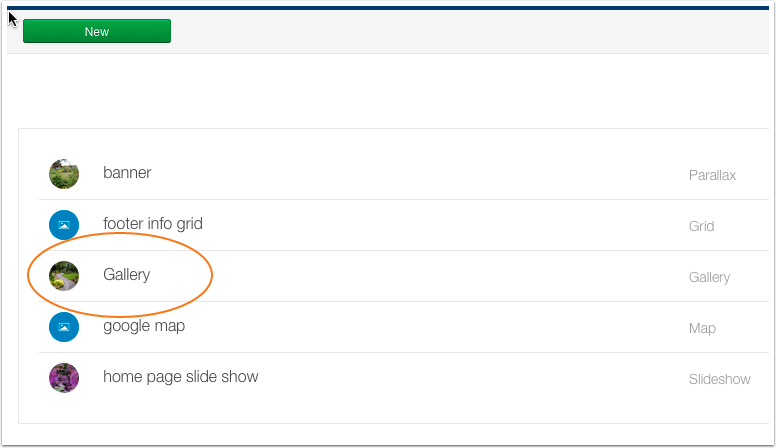
Here you can edit an existing item or add a new item
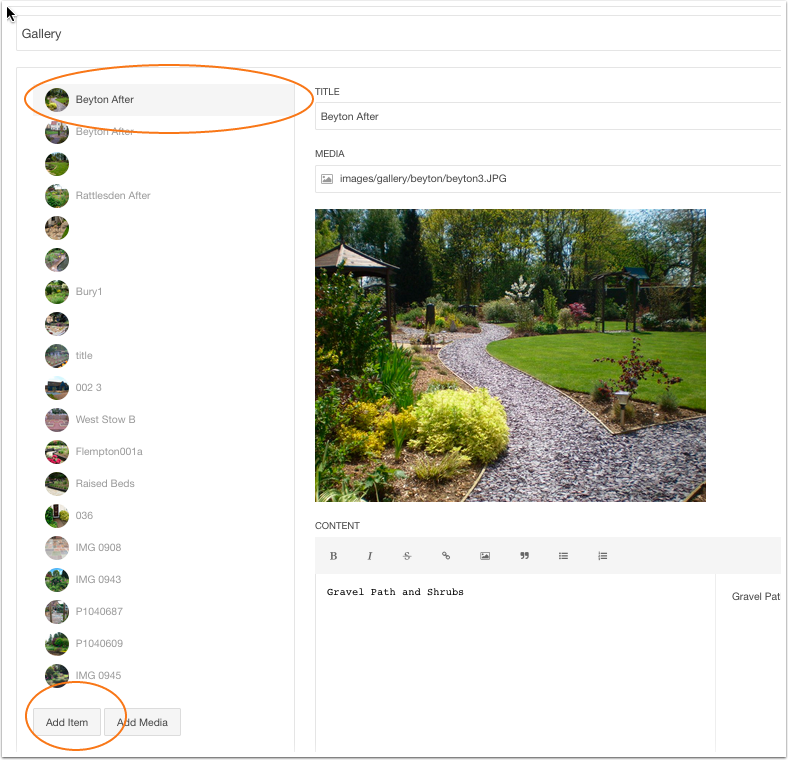
Either select the item to edit or click the add new
Adding a new item
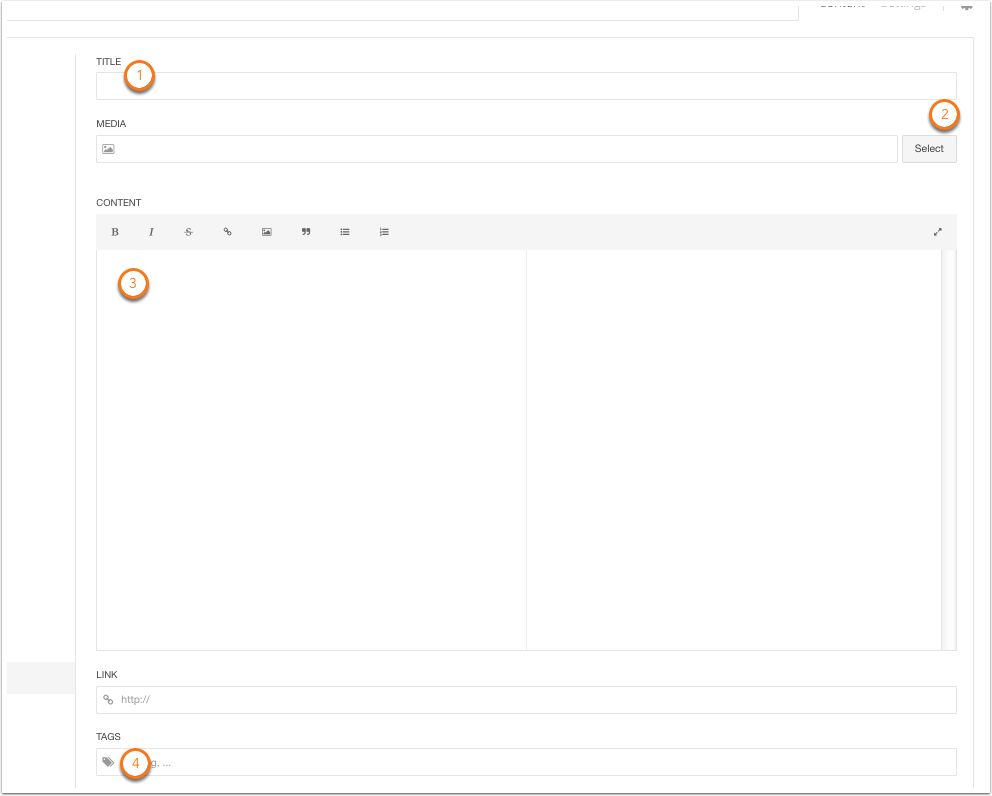
- Add a Title
- Select or Upload a new image - images should be a maximum of 1000px any bigger than this will cause adverse perfomance to your website
- A written description in the content area
- Add tags, seperated by commas
Reordering
If you wish to reorder your images this can be done by drag and drop
Save
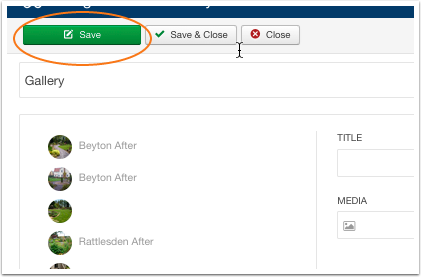
Remember to save your work
Trouble Shooting & Advanced Tips
My images are not appearing...check you have tagged the image so that it will appear in the correct section of the slideshow
Sunday, 08 May 2016