Ordering Products in Woocommerce
Product Ordering
1. open the products page
2. select the category you want to reorder
3. click filter
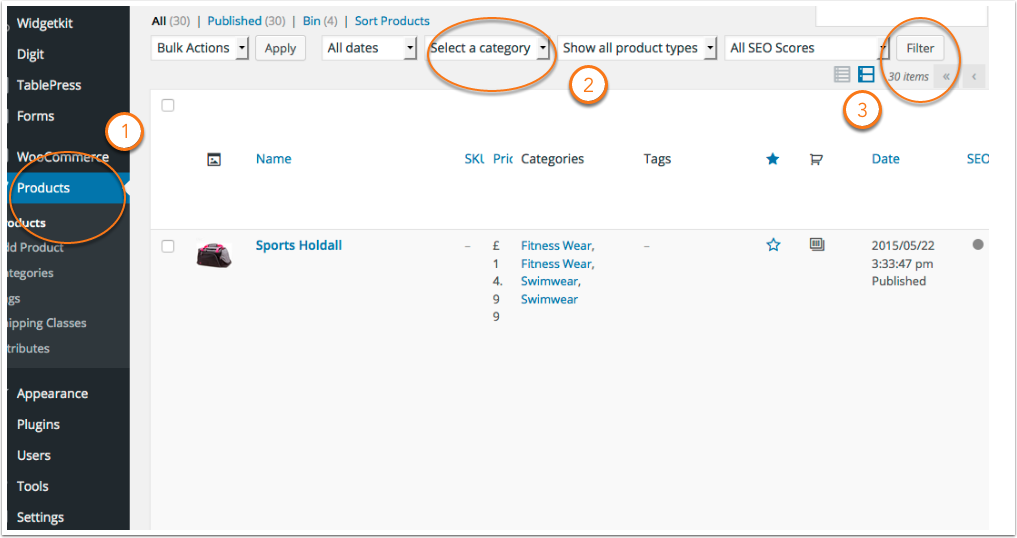
Sorting
The page will have reloaded with just the products in this category
1. Click the Sort Products link
2. You're cusor will now turn into a cross hair allowing you to drag and dro[p the products into the order you require
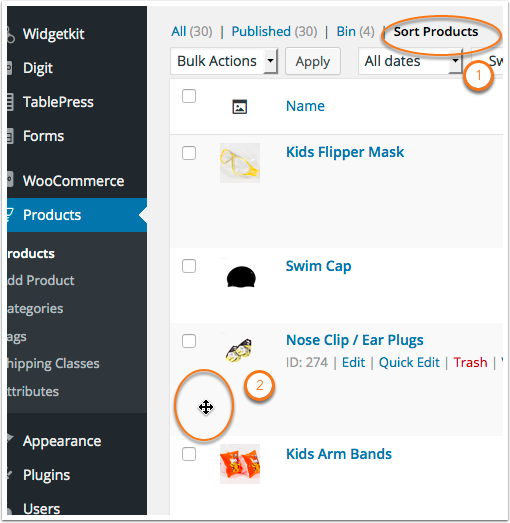
Wednesday, 25 November 2015