Log in to your account
- Click on 'Manage Domains'


Select the Domain name you're planning to update the details on
Select the 'Manage' link if you have multiple domains


Contact Details
- Select the 'Change Contacts' link


Change the Owner's email address
- **** Please Note. You can NOT change the 'Owner's Name' in this control panel, this must be done at Nominet
- Change the 'Owner's email address' for the domain name
- Select 'Update' to save the new email address
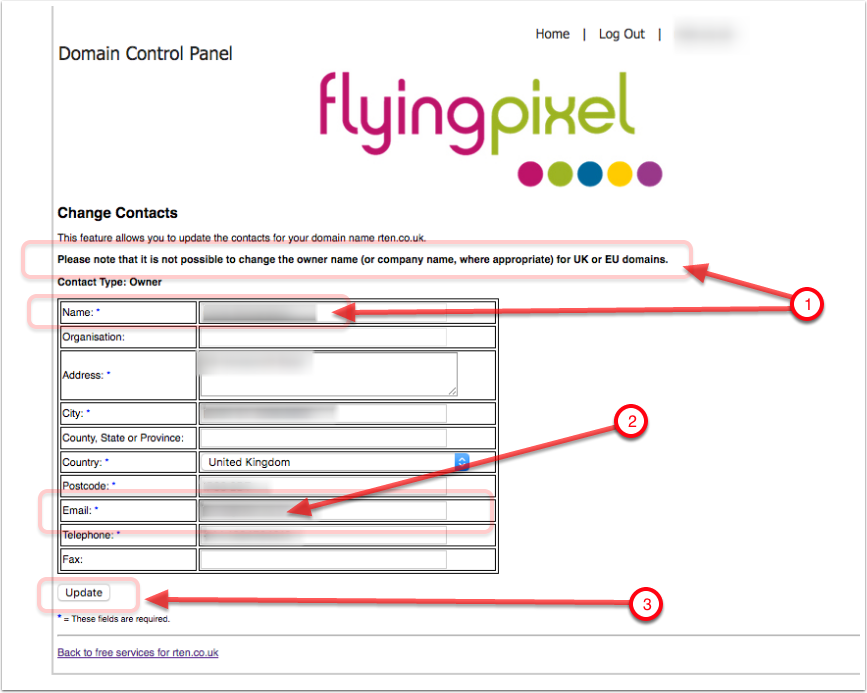

Important Note
You’ll need to use the new 'Owner's email address' to create an account at Nominet
To change the Legal Registrant of a .uk domain name, this must be done through Nominet (the Internet registry for the .uk domain name extension).
Please go to https://secure.nominet.org.uk/auth/login.html. Please note that there will be charged of £10.00 + VAT.
Log into your Nominet account and select the Registrant Transfer tab, located under Your Domains tab. You will then be able to select the domain name(s) you wish to transfer. You will be asked to confirm the new registrant’s email address and who will be paying the transfer fee.
When you have completed these details confirmation will be sent to the new registrant. The new registrant will then have 5 days in which to agree to the transfer. If after this time the transfer has not been agreed, Nominet will issue a refund and you will need to start the process again if you still require the registrant transfer.
If the new registrant accepts the transfer, you will receive an email confirmation when they have completed the process.
Please also refer to the information given on Nominet UK's website: