Adding a new Shipping Class to WooCommerce for Wordpress
Adding a new Shipping Class to WooCommerce for Wordpress
Select Shipping Classes
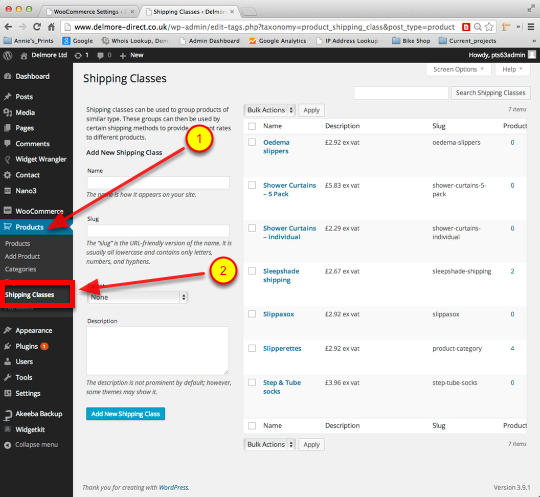
- Products Menu item
- Shipping Classes sub-menu item
Add details
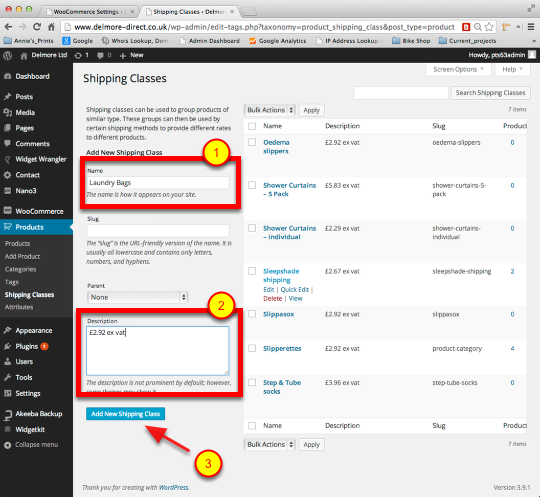
- Enter "Name"
- enter Description - I'm using this field to store the ex vat price
- Save
Set up Price for the New Shipping Class
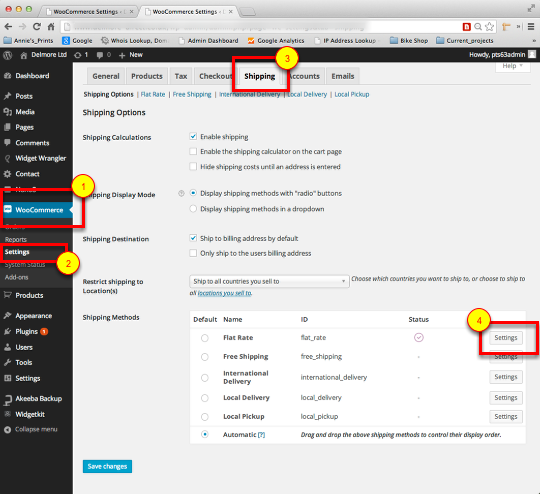
- Select the WooCommerce menu item
- from the Sub-menu list, select "Settings"
- Select the "Shipping" tab
- In this example, I'm using "Flat Rate" as a Shipping Method - to add the details for the new Shipping Class select "Settings"
Scroll to the bottom of the Cost settings
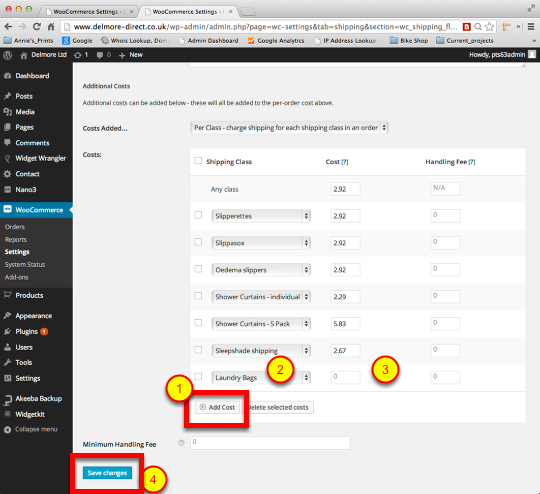
- Select the "Add Cost" button
- Pick the New Shipping Class from the Dropdown menu list
- Enter the new shipping price into the empty field - ( I'm entering an ex tax price and have set the Flat Rate Status as Taxable )
- Save changes
Friday, 25 July 2014